You’ve just entered a browsable French military database that will probably leave you somewhat bewildered and overwhelmed. At least, it did me. It took some time to figure out how to navigate Memoires des Hommes of l’Ancien Régime registres marticules, the pre-Revolutionary army documents. Just like today, they were separated into artillery, cavalry, dragons, infantry et al and each with their divisions, units and regimental squads. What more, they updated with more records and layout!
What you could find in the enlistments, are birth dates, enrollment date, place of birth, names of parents, rank, physical features, names of regiment, what battles they fought, and if the soldier died, was wounded or deserted.
Let’s start with the opening page, You’re confronted with pages after pages and more pages of all units, armies and the years recorded. As you can see from image #1, the right side displays the filters. Take a look at the upper left side, there are 5425 digitized results! This includes available military records from the Napoleon era and down, including soldiers from the French Revolution. The records are presented in two different forms; ‘Tableau and Arbre’ In table form and in tree form. The record catalog shown here are displayed in tableau form. The green arrows shows what filters you need to use in order to find the records you want.

Using the filters: In this updated tutorial, I will demonstrate ,show and lead you using the the filter examples located on the right side of the webpage. In image #2, the first filter is the ‘nom de l’inventaire‘, inventory ‘groups’ by names to which all other military records fall under. As you can see from this, it pulls up the military collections from the
- Pre-French Revolution era
- French Revolution era
- Napoleonic era.
Next, for this example, I’m using the Registres matricules de l’Ancien Régime (the old order) as indicated with the second green arrow.
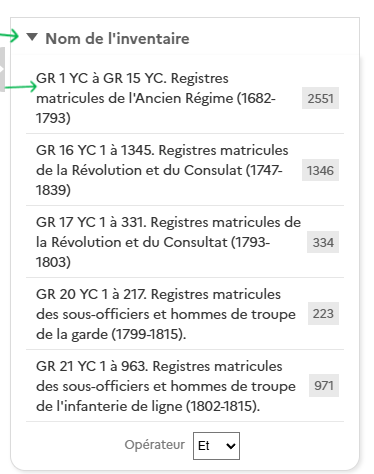
On image #3, a view of all armies and units are displayed with the names of their respective region, provinces, duchies or properties they are attached to. In this example, I will be clicking on the image link for
“Régiment d’infanterie d’Agenois. – 1722-1728”
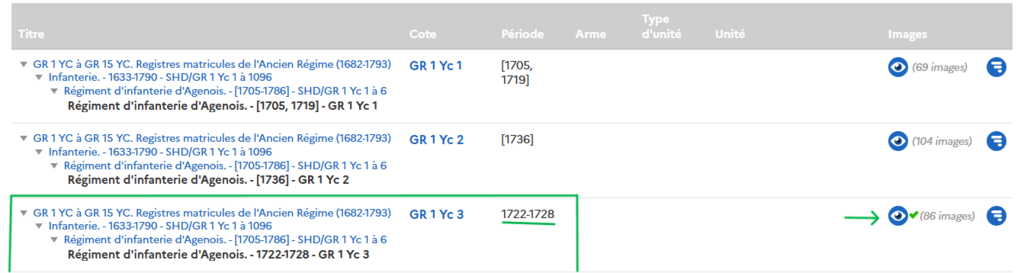
The next image displays the roster of soldier’s, names, (dit) names they went by, place of birth, date of enrollment, physical description and if that person died during the time of service which you can. Other records could also include names of parents.
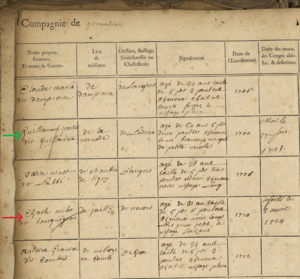
On this page of soldier’s enlistment records, we have two noteworthy soldiers. With the green arrow is 54 y/o Guillaume Perties (sp?) dit Guillaume. He died 27 Sept 1725. The record does not specify if he died in battle, by disease, or by any other manner. The red arrow points out that Charle Milot dit Bourguignon, age 31, deserted April 8 1724. Tough times.
As an English language only person who’s picked up on a few French words and phrases, I find the Memoire des Hommes repository complicated and overwhelming. I hope this tutorial using the ‘nom de l’inventaire’ filter will help you navigate and narrow down to the records you’re looking for.. and as always, I do this so you don’t have to!
Navigating the Memoires des Hommes, Using the Army and Unit Filters –>