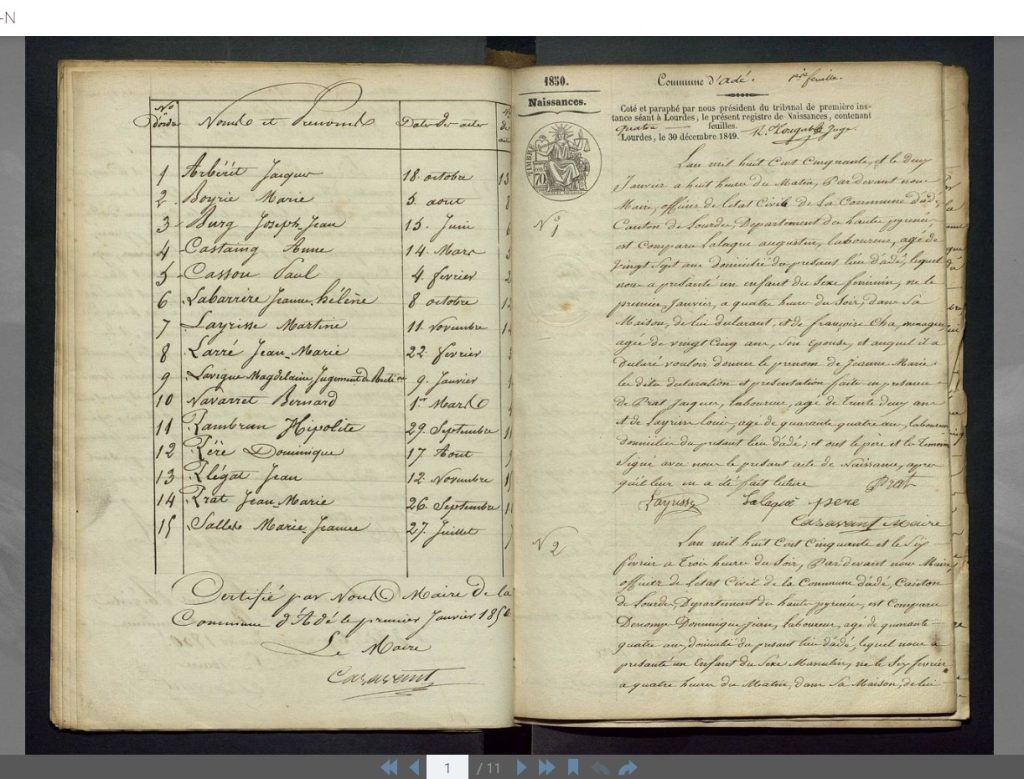Navigate Through the Online Departments Archives of France
You found and clicked on the department you need to research your ancestors, but now what? It’s all French and looks impossible to find the genealogical information I need?
It’s confusing, very confusing. Each Department’s Archival viewer is different. Each department has their own way to navigate through their site to the repository of genealogical records
What’s nice about the Departments of France repositories is they were divided in sections of years and types of parish and civil records. Before the French Revolution, baptisms, marriages, and burial records were recorded by parish priests. After 1792, those documents were recorded as birth, marriage, death, censuses, military ect by the civil government officials of the town.
I will use the department of Hautes-Pyrénées for an example. Options are searching through the records of years and types, or, as more and more departments are offering, is the ‘Search by name’ page where you enter a name, and the function will search through all of Hautes- Pyrénées genealogical repositories that are indexed and available. Keep in mind, of alternative spellings your family name might have.
Step-by-Step tutorial: On the front page of the Haute-Pyrénées Archives page. You will notice the top menu, hover over ‘Archives en ligne” and then click on “accès thématique‘ from the dropdown menu..
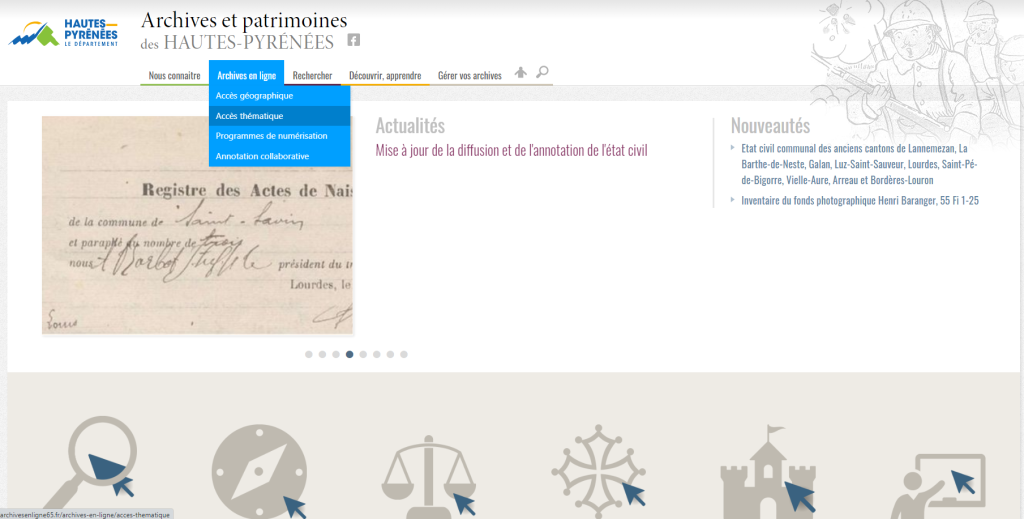
2) The ‘accès thématiques’ page has all the different categories of records and images to go through. We are only going to focus on the column on the left with the genealogical information to search through. . In this example I have “les registres d’état civil” link highlighted with an arrow. Click on that.
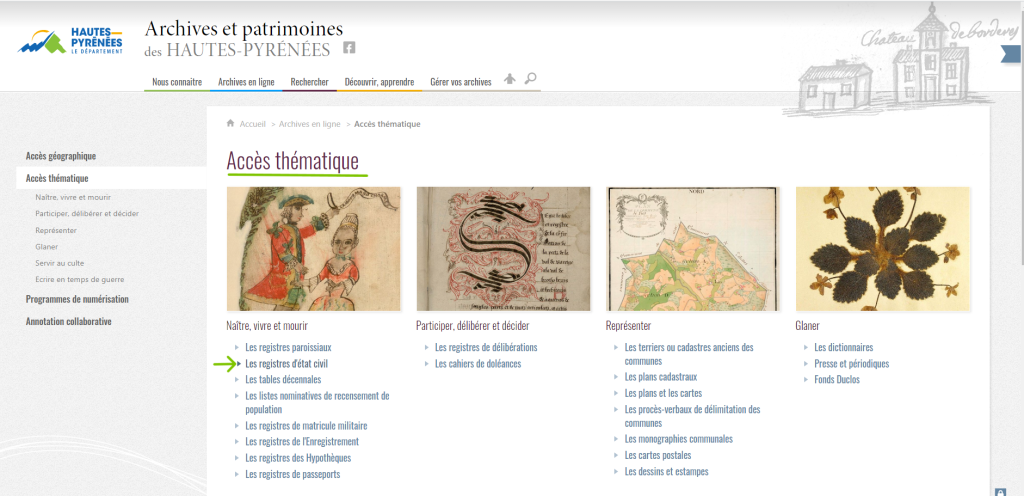
Once you’ve clicked on the “Les Registres d’état civil (civil records) link. It will bring you to this page. You’ll notice at the top right, under ‘communes anciennes et actuelles” , a blank search space with a blue lined square on the right side of search feature. That is the drop down list of the towns in Haute-Pyrénées arranged alphabetically. Click on the commune ‘Adé under “A”s.
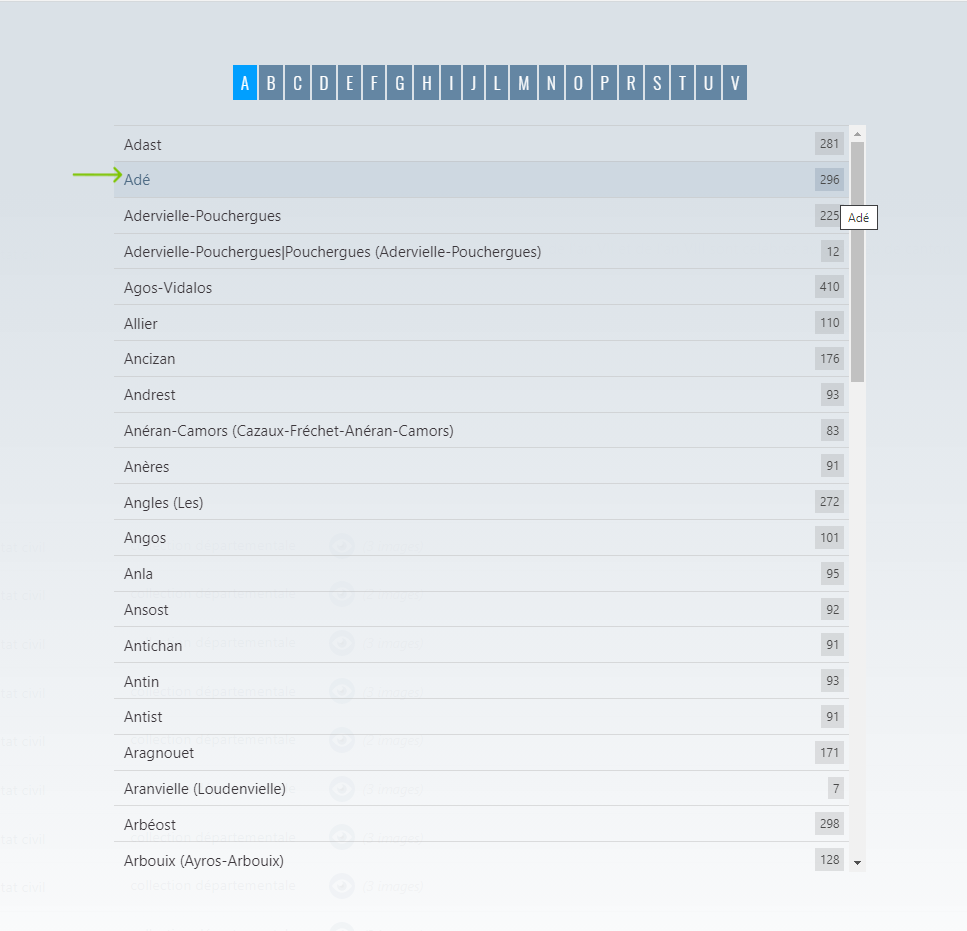
Which brings up the list of all the years available for viewing. To make it easier, I used the date filter to enter 1850 as the year to bring up, There are 3 results. One for ‘N’ ( ‘naissances’ /births), ‘M’ for marriages and “D” (décès /deaths). . I chose “N” for this example:

And here you are. I hope this navigational tutorial for the Archives of Hautes-Pyrénées has been helpful! Happy Searching!